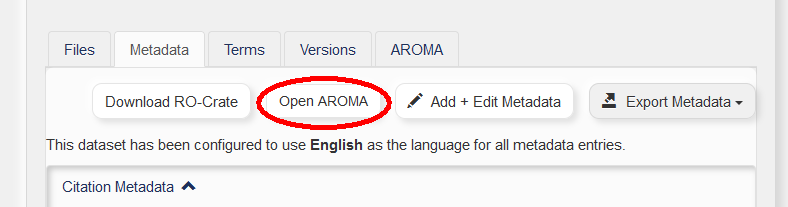Opening AROMA
Opening the AROMA software component within the ARP data repository interface
The AROMA software has been integrated into the ARP data repository interface. By opening a data package within the repository and navigating through the usual navigation tabs (visible only to logged-in users), clicking on the AROMA tab will open the ARP RO-Crate Manager.
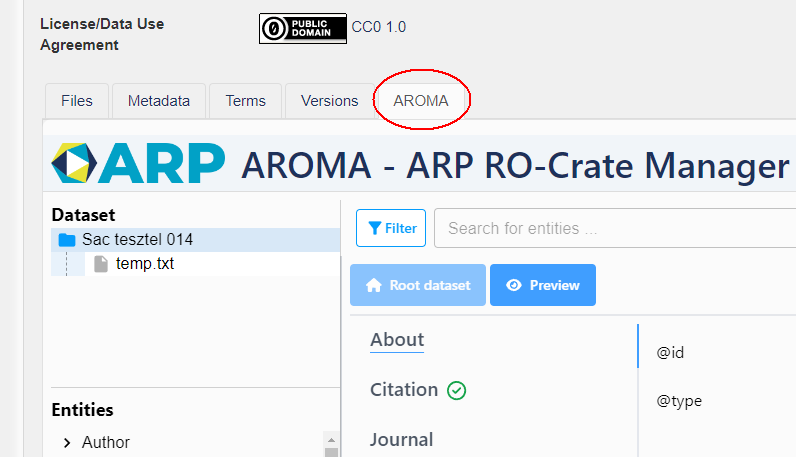
Opening the AROMA software component as a standalone interface
It is also possible to open the AROMA editor from the ARP data repository without displaying the other functions associated with the repository. After navigating to the data package intended for editing, clicking on the Metaadat (Metadata) tab and then the AROMA tab among the usual navigation tabs will open the ARP RO-Crate Manager in a separate browser tab. The language of the AROMA interface will match the language setting of the ARP data repository.