Entities panel
In the Entities panel, it is possible to navigate among the entities created during the editing of the RO-Crate.
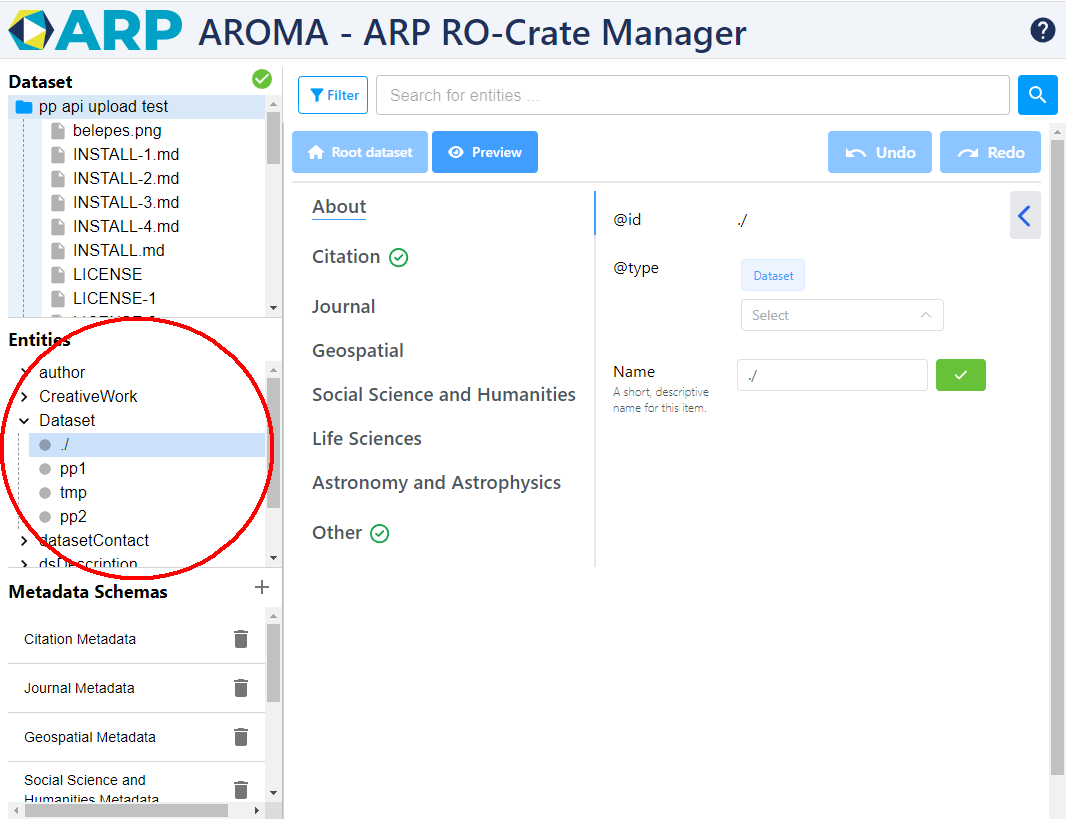
In addition to the Contextual Entities (see definitions in the RO-Crate Quickstart) , the panel also includes all the context-independent entities. These entities are listed and grouped according to their types. The panel always has at least one element, which is the description of the RO-Crate root data package (equivalent to the description of the data package in the ARP data repository) within the Dataset type ("./" represents the root data package). By clicking on each type, the list of entities associated with that type will be displayed in the panel. These lists show the metadata corresponding to the selected entity in the Metadata Editor panel when an item is selected.
If a new entity is created during the editing operations in the Metadata Editor panel, the corresponding entity type will also be created in this panel, and the newly created entity will be displayed under it.