Search Panel
In the search panel, you can search for objects within the RO-Crate based on their identifier or name.
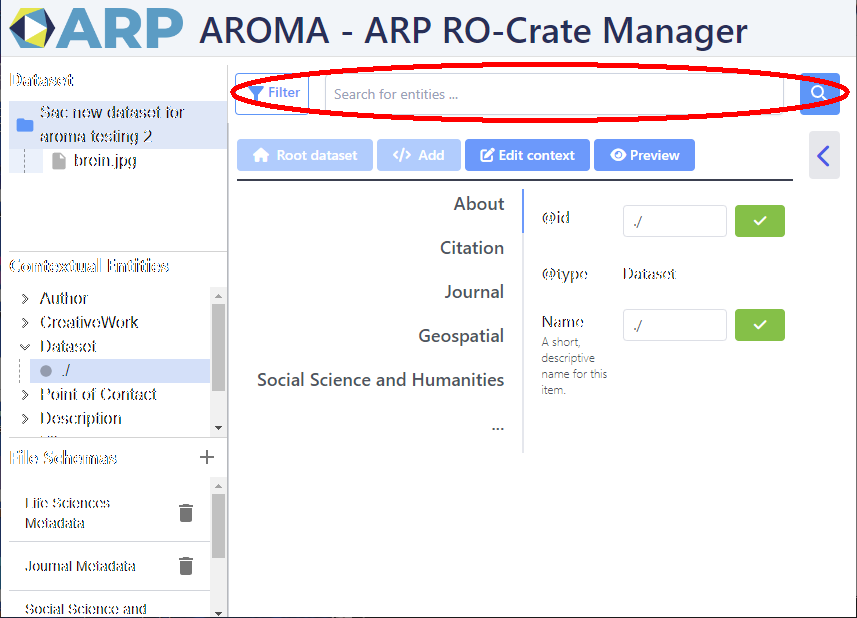
The identifier represents a technical identifier assigned to each entity included in the RO-Crate. Entities within the RO-Crate also have names. The search results can be filtered based on the type of objects. To do this, click on the Filter icon, and in the displayed Type field, select the desired object type. If you no longer need to filter by type, you can remove the set filter condition by clicking on the Cancel button.
The identifier is a technical identifier, and every entity that enters the RO-Crate will have one. In the Metadata Editor panel, the @id field of entities opened for editing in the About schema is found (and is typically editable). Entities in the RO-Crate also have names (this is the value of the Name field in the About schema). Search results can be limited by the type of objects. To do this, click on the Filter icon, and then in the Type field that appears, you can select the type of object you are looking for. If filtering by type is not needed, you can remove the set filter condition by clicking the Close button.
The search term is entered in the field labeled Search for entities ..., and the search can be initiated by clicking the magnifying glass icon or pressing the Enter key within the search field.