File Navigation
The RO-Crate stores files in a hierarchical structure (directory structure). The directories are referred to as Datasets in RO-Crate terminology, which should not be confused with the concept of Datasets in data repositories. This section describes how to find and navigate through these datasets.
Dataset Panel
The Dataset Panel is used to hierarchically display the entire file system of the dataset. By selecting the appropriate item here, it becomes editable in the Metadata Editor Panel.
Entities Panel
The Entities Panel provides a list of individual files and the complete directory structure. This is a typed object list: the elements of the directory structure are of type Dataset, while the files can be accessed by opening them as File types.
Search Panel
The results in the Search Panel can be filtered by specifying whether they are related to Files or Datasets (File or Dataset), and the Type column in the search results also indicates whether the listed items fall into these categories.
Metadata Editor Panel
At the top of the Metadata Editor Panel, there is a direct link to the Root Dataset.
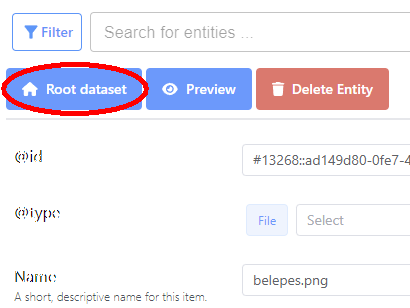
On the top right of the panel, the < icon opens a list that enumerates every entity where the metadata of the currently opened object has been provided as a value.
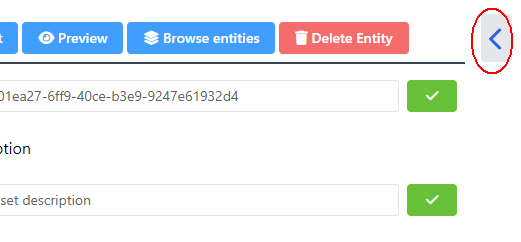
For example, if an author has been specified for a particular file, from the author's contextual entity editor window, you can directly navigate to that file (as well as any other item for which the author has been set as a value).